Real-time Telemetry for End User
Call Health Panel now provides Teams end-users functionality that helps identify issues during a Teams meeting or a VOIP call. This empowers end-user with the diagnostics to investigate audio, video, content sharing or network related issues.
This message is associated with Microsoft 365 Roadmap ID 70777

When this will happen:
We expect this rollout to begin in late June and expect to complete the rollout by late August.
How this will affect your organization:
- Provides option for Teams end-user to examine audio/video/content sharing and network related issues through a call health panel presenting a list of parameters.
- Audio: Outbound and inbound audio statistics
- Video: Outbound video statistics
- Content Sharing: Outbound and Inbound content sharing statistics
- Network: Insights into the network health and connectivity
- The real-time metrics are updated every 15 seconds and provide end user the ability to trace issues as they occur with the audio/video/content sharing/network quality.
- End user can track parameters such as round-trip time, packet loss, etc. as the meeting progresses and infer the call quality.
This feature can be accessed when in a meeting. To access this feature please go to More actions (…) and click on Call Health. You will see a screenshot as shown below:
How to access the Call Health panel
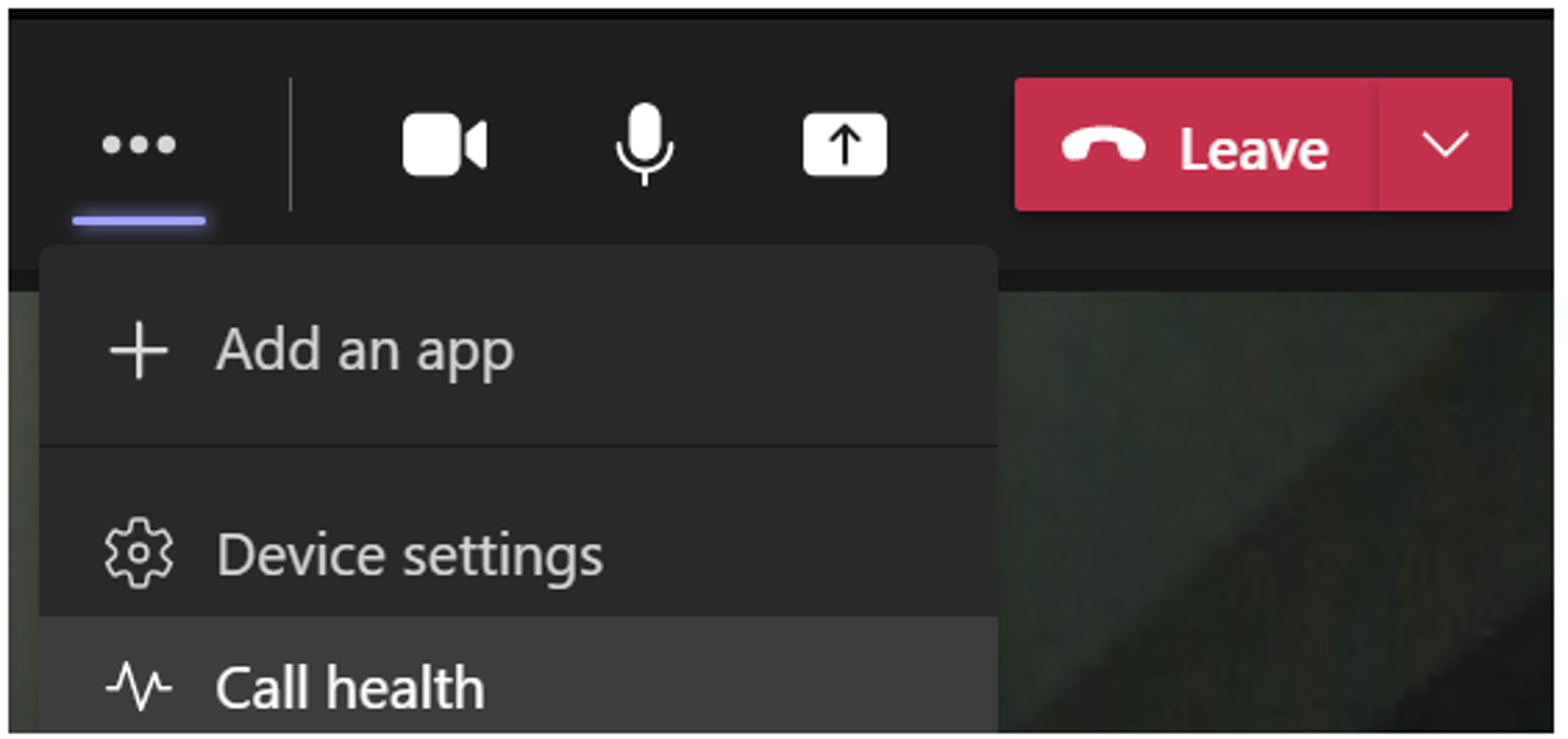
Call Health Panel Views
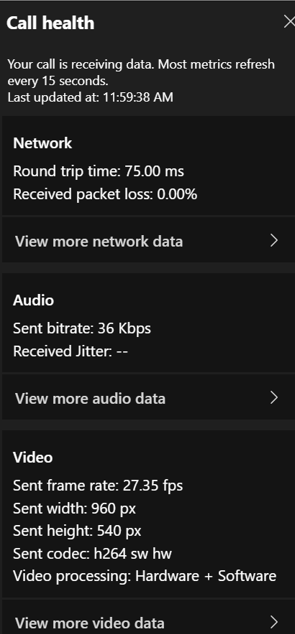
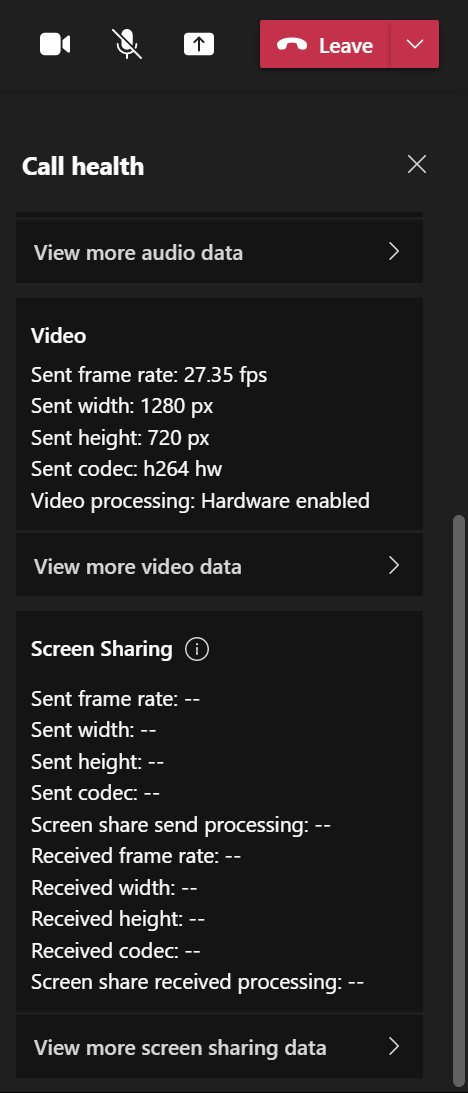
What you need to do to prepare:
You may want to notify your users about this new capability and update your documentation accordingly.
Message ID: MC265449


 HANDS ON tek
HANDS ON tek
 M365 Admin
M365 Admin








No comments yet