Records Management: Announcing public preview of multi-stage disposition review
Multi-stage disposition review in the Microsoft 365 Records Management solution enables you to create a tiered content disposition experience with up to five stages of review. Multiple reviewers can be added per stage, and reviewers will only see items assigned to them along with contextual information about the file.
This message is associated with Microsoft 365 Roadmap ID 70579

When this will happen
Rollout will begin in mid-May and is expected to be complete by end of May.
How this will affect your organization
Records Management admins can now create retention labels with multiple review and approval stages at the end of the retention period. Admins can designate up to five serial stages and assign multiple reviewers to each stage. Reviewers can be individual users or mail-enabled security groups.
Disposition reviewers will be able to view and act on files currently assigned to them for review. Reviewers can approval file disposal, extend retention, relabel content, or add additional reviewers to assist.
Records Management admins will be able to view all labels and items pending disposition. Additionally, admins will have the option to customize the notification and reminder email messages sent to disposition reviewers by appending content to the default message.
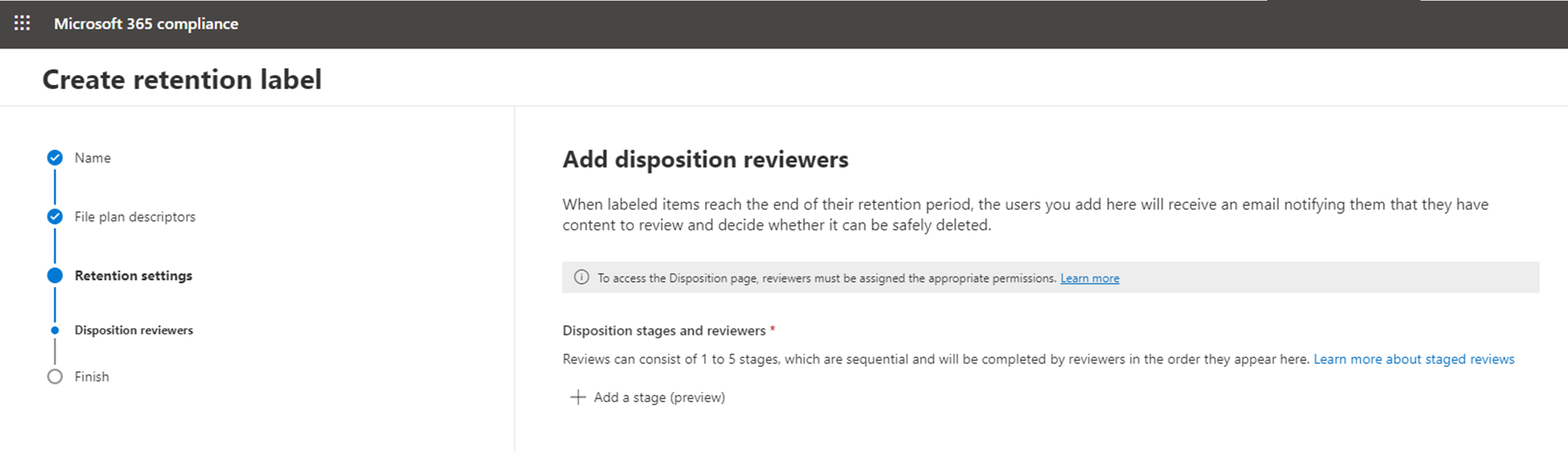
Get started:
Permissions:
To view all labels and items pending disposition, Records Management admins will need to visit the new Records Management settings and add themselves to a mail-enabled security group created for this purpose.
To begin using this preview feature, navigate to the File plan tab in the Records Management solution within the Microsoft 365 compliance center. From the File plan, you can create a new retention label, and in the retention settings step, after selecting Trigger a disposition review, you can set one or multiple retention stages. You can also edit an existing retention label that uses disposition review to add additional stages.
Disposition reviewers should be assigned the Disposition Management role to ensure they do not have access to other parts of the Records Management solution and can only approve items assigned to them.
Message ID: MC254432


 HANDS ON tek
HANDS ON tek
 M365 Admin
M365 Admin








No comments yet