Replacing banner for setup of corporate communicators and leaders in Microsoft Viva Engage premium with a card
Admins and corporate communicators in Microsoft Viva Engage premium tenants will see an update to the banner displayed for the setup of corporate communicators and leaders. This update will be visual only.
When this will happen:

Standard Release: We will begin rolling out mid-January 2024 and expect to complete by late January 2024.
How this will affect your organization:
In July 2023, we released a banner targeted towards the setup of corporate communicators, leaders, and their audiences in premium Engage tenants. This banner was shown in the Home Feed only to admins and corporate communicators in premium Engage tenants. The current release is an update that will replace this admin banner, bringing forth a visually new experience for the same set of users. Instead of a banner, we will now surface a card on the Home Feed. The actions and instructions for the setup of user roles remain the same, and the primary change is a visual difference in both the experiences.
What you need to do to prepare:
There is no action needed to prepare for this change. Admins would need to perform the same setup steps in their premium tenants as before, as follows:
You may want to notify your users about this change and update any relevant documentation as appropriate.
- Assign at least 3 corporate communicators in the network by clicking the ‘Assign corporate communicators’ button on the card, or by navigating to the admin settings.
- Assign at least 3 leaders each with an audience by clicking the ‘Identify leaders’ button on the card or by navigating to the admin settings.
- Dismiss the card after performing the steps above to permanently disable the card. If these roles are not assigned in the network, the card might reappear on a dismiss.
Message ID: MC708340


 HANDS ON tek
HANDS ON tek
 M365 Admin
M365 Admin
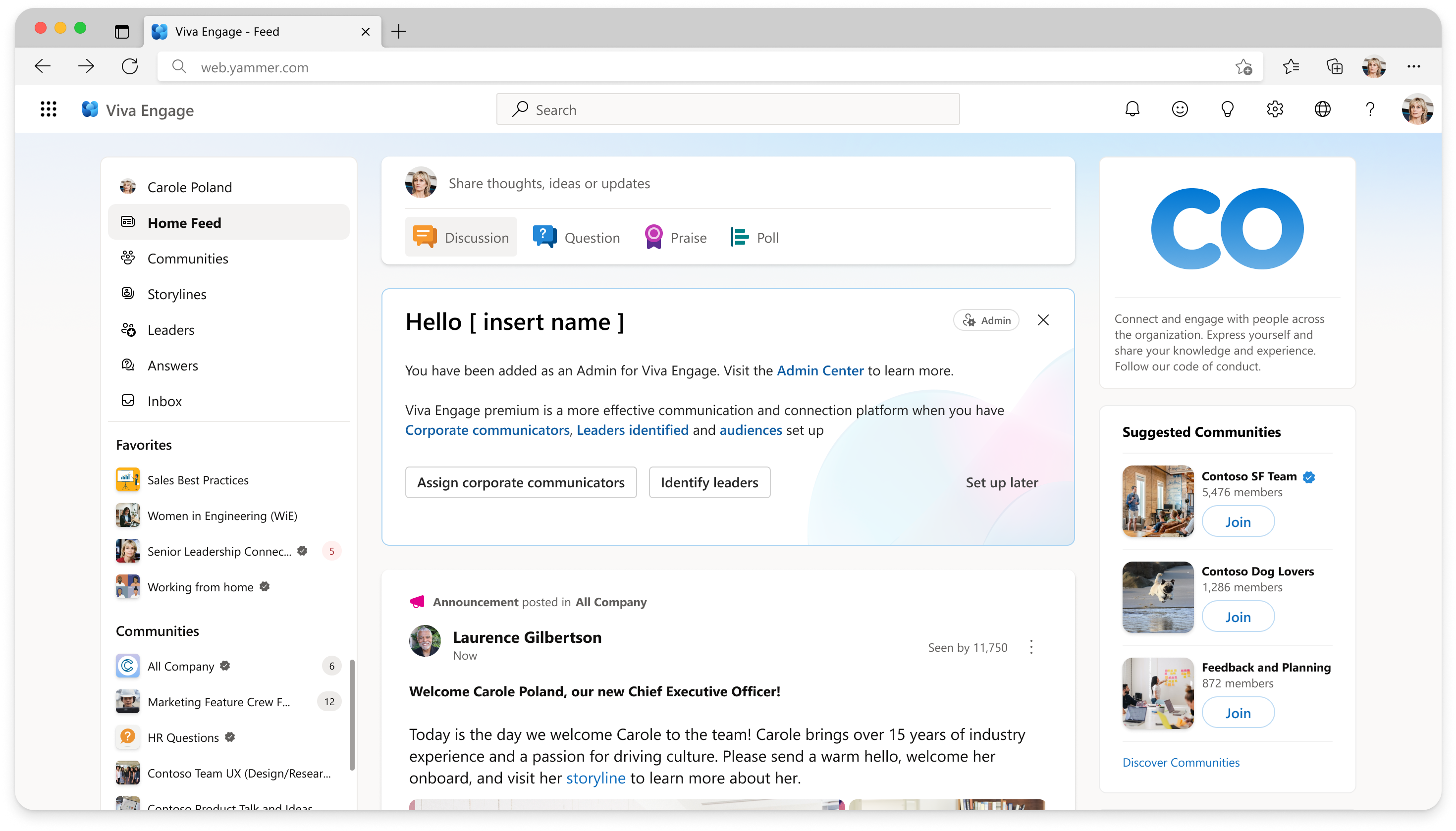








No comments yet