Sharing a copy of praise in Viva Insights app in Teams and Teams Messaging Extension
Praise in Microsoft Teams is designed to appreciate the effort that goes into the wide-ranging, collaborative work that Teams users do. Users can send praise to their colleagues through the messaging extension pinned to the Teams messaging bar or through the Microsoft Viva Insights app in Teams. For both, admins can use the Microsoft Teams admin center to enable/disable Praise.
With the upcoming updates, users with Viva Insights subscriptions will have the ability to share a copy of praise they send. Shared recipients will be notified via Teams and can see praise details in the Microsoft Viva Insights app in Teams.

This message is associated with Microsoft 365 Roadmap ID 106122
When this will happen:
We will begin rolling out in January 2023 and expect to complete rollout by early February 2023.
How this will affect your organization:
This feature is available for users with Viva Insights subscriptions. In the praise composer within Teams messaging extension and Microsoft Viva Insights app, the sender of praise can share a copy of the praise with a user or a distribution list. When praises are shared, the copied peoples’ names are displayed within the praise card below the sender’s name.
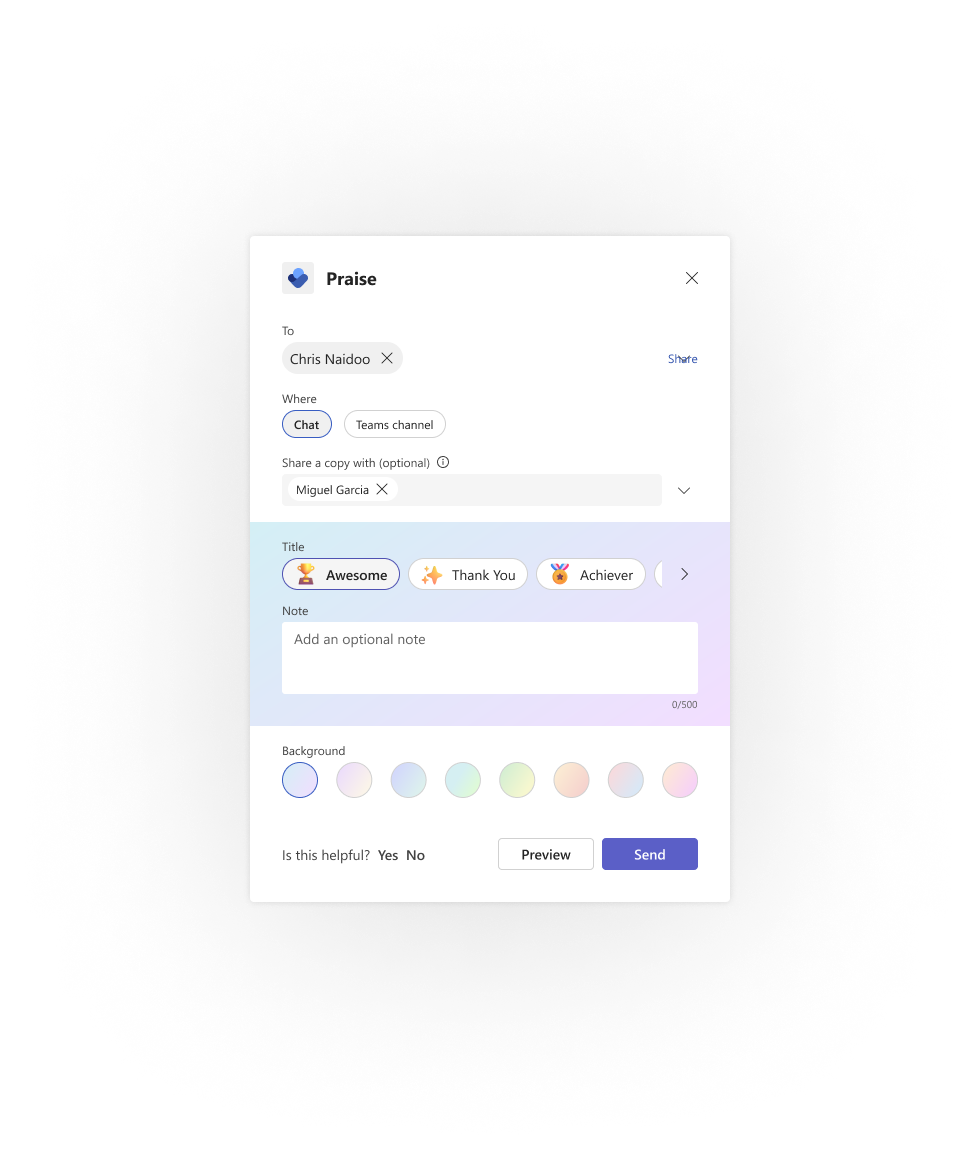
Shared recipients will be notified via Teams and can see the praise card with details including sender, praise title and message in the Microsoft Viva Insights app in Teams. Shared recipients can also see the history of praises shared with them in their praise history page.
What you need to do to prepare:
Refer to Praise with Viva Insights | Microsoft Docs which will be updated in sync with this roll out.
Message ID: MC489162


 HANDS ON tek
HANDS ON tek
 M365 Admin
M365 Admin
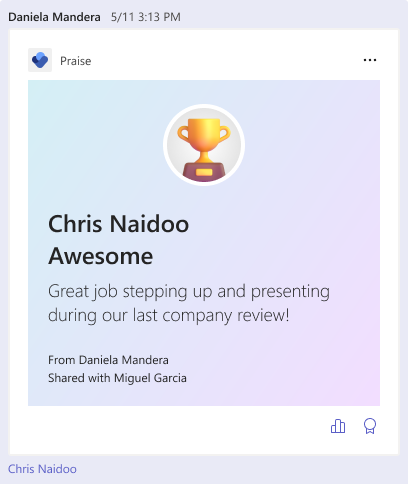
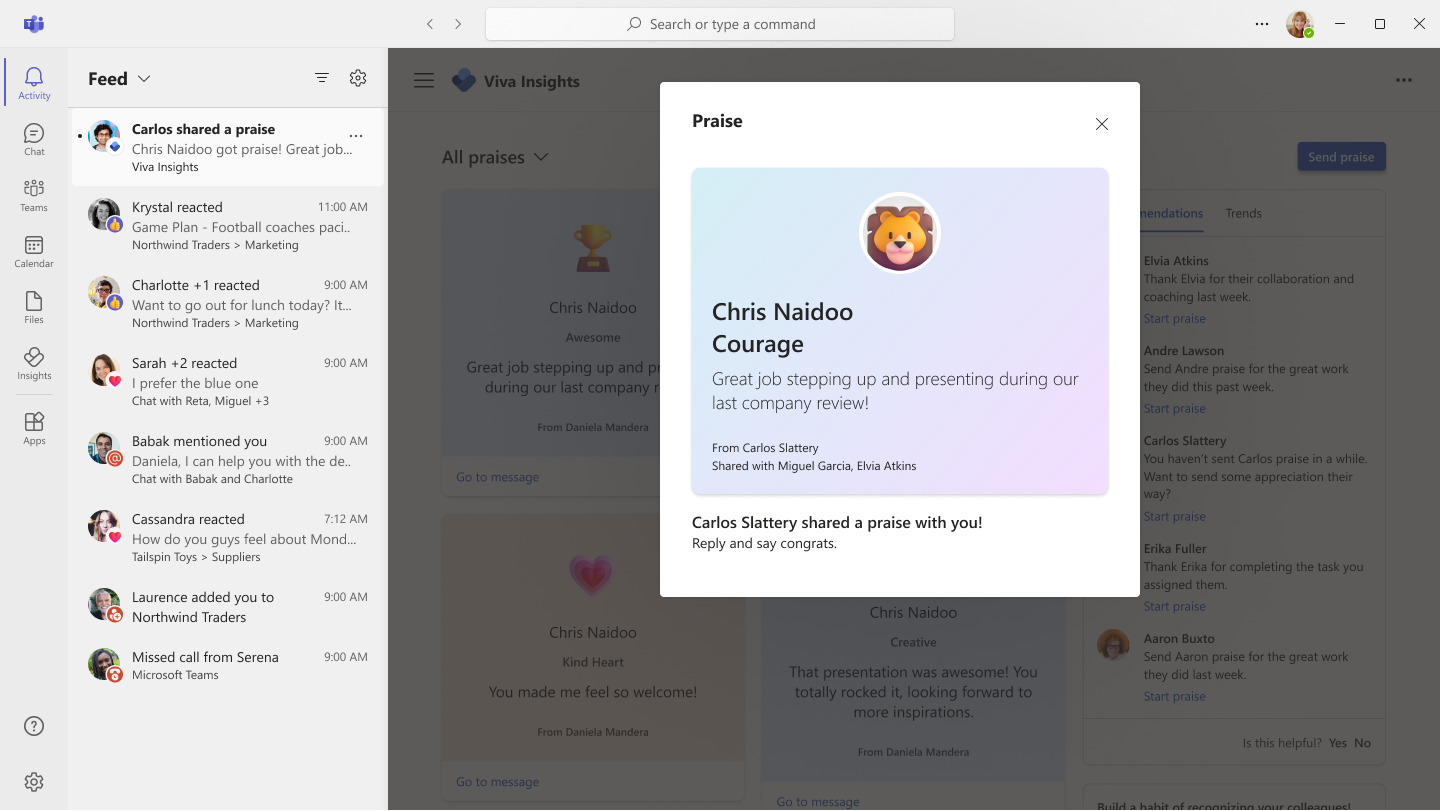








No comments yet