Start Meet Now from Outlook desktop client (Windows)
We’ve made it easier than ever to start a Teams meeting through the addition of the Meet Now button in Outlook.
This message is associated with Microsoft 365 Roadmap ID 68838

When this will happen
- Rollout for production and GCC tenants begins in late January and should be complete in mid-February 2021.
How this will affect your organization
Users who
- Have both the Teams desktop client and Outlook desktop client installed on a Windows machine, and
- Also have the Teams add-in enabled in Outlook
will see a new Meet Now button in the ribbon of the Calendar Tab in the Outlook.
Clicking on the Meet Now button will launch the meeting in Teams client.
What you need to do to prepare
Users will only be able to use the Meet Now button in the Outlook ribbon if the AllowPrivateMeetNow policy setting is set to True.
You might consider updating your user documentation and training materials.


 HANDS ON tek
HANDS ON tek
 M365 Admin
M365 Admin
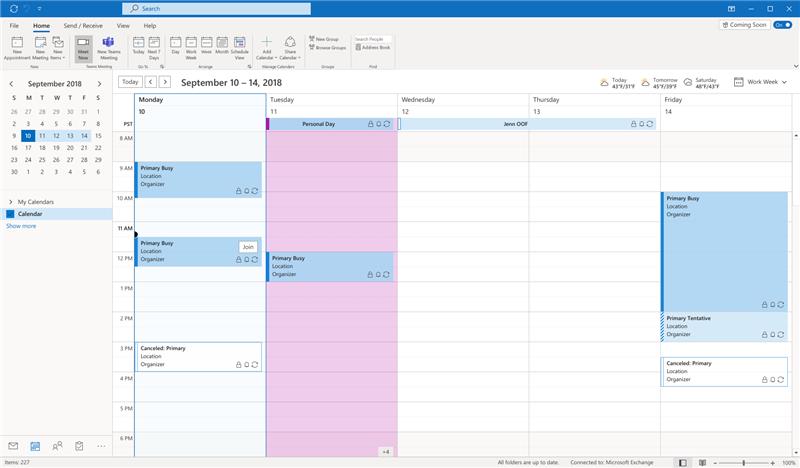








No comments yet