Dictation in Word and Outlook just got better
This feature update improves upon the user dictation experience in Word (Win32), Outlook (Win32), and Word for Mac with the addition of the Dictation toolbar, voice commands and auto punctuation support.
This message is associated with Microsoft 365 Roadmap ID 70596.

When this will happen
This is rolling out mid-March, and we expect it to be complete by early April 2021.
How this will affect your organization
The new dictation toolbar makes it easier for users to create, edit content with their voice and change settings like Auto punctuation, Profanity filter and Spoken language.
Enable dictation by clicking Dictate in the toolbar.
After clicking Dictate and Allowing microphone access dictation is enabled and begins listening.
To turn on Auto punctuation, Profanity filter, Spoken language, click Dictation Settings on the toolbar.
Notes: To enable Dictation across all platforms users must:
- Have a microphone
- Have Office for Windows 2102 (13616.10000) or later
- Be signed into a Microsoft 365 account
- Have a stable internet connection
What you need to do to prepare
You might want to notify your users about this new capability and update your training and documentation as appropriate.
Read Dictation in Word and Outlook just got better to see Tips and Tricks,Supported Languages and more.


 HANDS ON tek
HANDS ON tek
 M365 Admin
M365 Admin

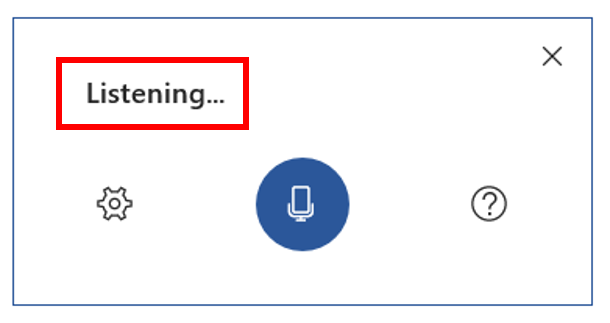
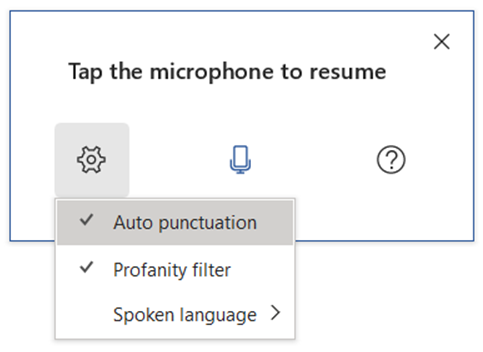








No comments yet