Microsoft 365 Apps Admin Center – Accessibility baseline
The Microsoft 365 Apps Admin Center (config.office.com) is receiving an update. You are already aware of the Security Baseline option for Cloud Policy service. We are now releasing the Accessibility Baseline. This will enable you (as the IT Admin) to configure accessibility policies, which are already ON by default, into a policy. The benefit here is to empower each and every user to create accessible content.
When this will happen:

This update will be rolled out in early May and is expected to be complete by mid-May.
How this will affect your organization:
There is no impact to your organization.
This feature will simply enable the UX to display the Accessibility Baseline. It does not enable any policies automatically. You will need to navigate into the Policy Configuration blade of the Apps Admin Center and create a policy and then choose Accessibility baseline from the annotation bar to sort the policies to show our recommended accessibility policies.
What you need to do to prepare:
There is nothing to do to prepare. If you are looking for an easy way to deploy and empower Accessibility in your organization this new baseline will empower you to do so. For additional information, please visit this page or this documentation.
Message ID: MC552332


 HANDS ON tek
HANDS ON tek
 M365 Admin
M365 Admin
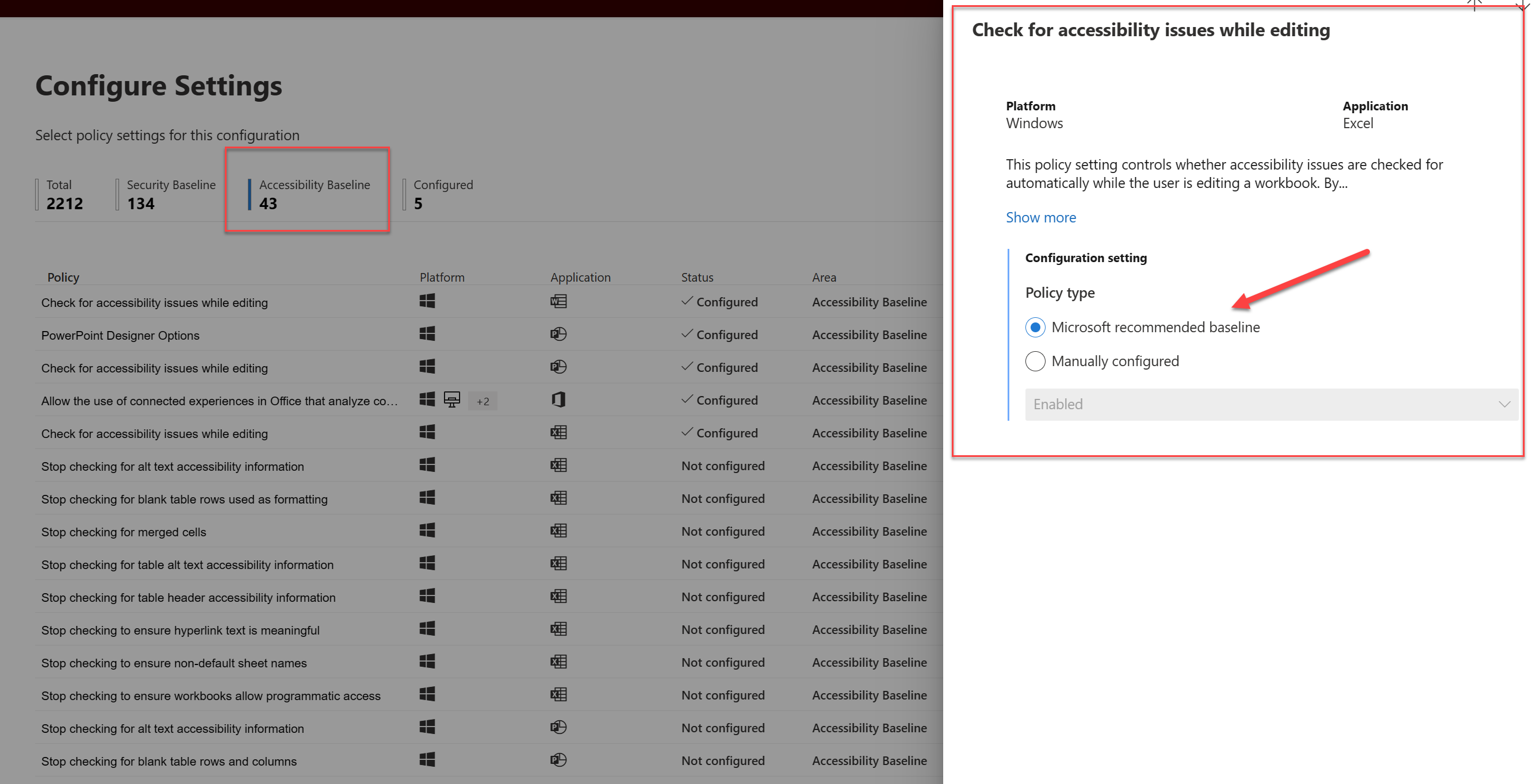








No comments yet