Microsoft Information Protection: Microsoft Purview: Exact Data Match to support multi-token corroborative evidence
Exact Data Match (EDM) will support string match detection of multi-token (i.e., fields with multiple words separated by spaces or punctuation) corroborative evidence without requiring mapping Sensitive Information Types (SITs) to multi-token corroborative evidence fields.
This message is associated with Microsoft 365 Roadmap ID 124847

When this will happen:
Rollout will begin in late September and is expected to be complete by mid-October.
How this will affect your organization:
With this release, multi-token corroborative evidence can be detected as a string match, without requiring it to be mapped to a Sensitive Information Type (SIT) that is able to detect that content as a single entity, which may result in more accurate EDM detection.
In some cases, it may still make sense to map a SIT to a corroborative evidence field, both to reduce latency by limiting the amount of content that needs to be compared for each match, and to eliminate some potential false positives. For example, if you have indicated multiple characters as ignored delimiters using configurable match, but still want to only detect matches on strings which are formatted with some of the delimiters or where multiple delimiters match each other.
In general, if a SIT can be accurately matched to a corroborative evidence column, it is preferred to do so rather than to rely on automatic single-word or multi-token matching.
What you need to do to prepare:
Once this feature has been released, additional details will be found in our EDM public documentation:
To use this feature, you need to opt-in for multi-token support for each corroborative evidence field that you want enabled. You can do this either through the new EDM UI experience (see screenshot above) or through a schema XML file update. Before doing so, you will need to first uninstall your current version of the EDM Upload Agent and download / install the latest version from: https://learn.microsoft.com/en-us/purview/sit-get-started-exact-data-match-hash-upload#links-to-edm-upload-agent-by-subscription-type.
Learn about exact data match based sensitive information types | Microsoft Learn
Message ID: MC675959


 HANDS ON tek
HANDS ON tek
 M365 Admin
M365 Admin
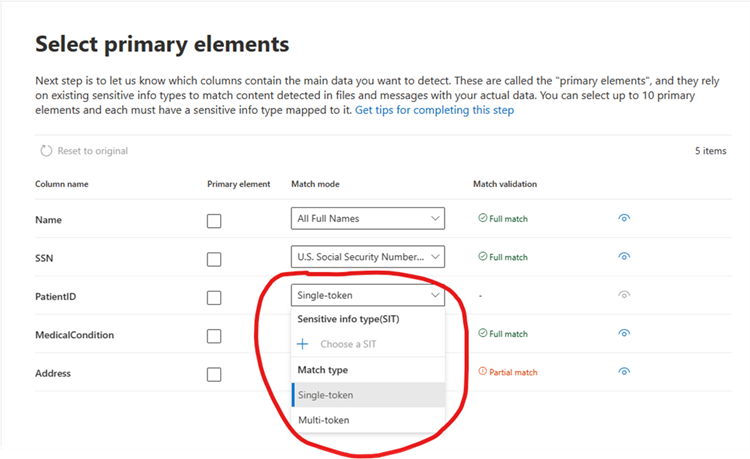








No comments yet