Microsoft Lists: Calendar view item drag and drop
The new feature, Microsoft Lists: Calendar view item drag, and drop will help reorganize Lists items in a calendar view. Users will be able to reschedule items by dragging and dropping them from one day to another in a Calendar view, or by pulling an item from the ‘Unscheduled’ pane that appears on the right, within Calendar view.
This message is associated with Microsoft 365 Roadmap ID: 93285

When this will happen:
We will begin rolling this out by mid-May and expect to complete by late May.
How this will affect your organization:
Users will now be able to:
- Reschedule items by dragging them from one date to another in the calendar canvas
- Un-schedule items (remove the saved dates) by dragging from calendar canvas and dropping them in the ‘unscheduled’ pane
- Schedule items by dragging them from the ‘unscheduled’ pane and dropping them on any date in calendar canvas
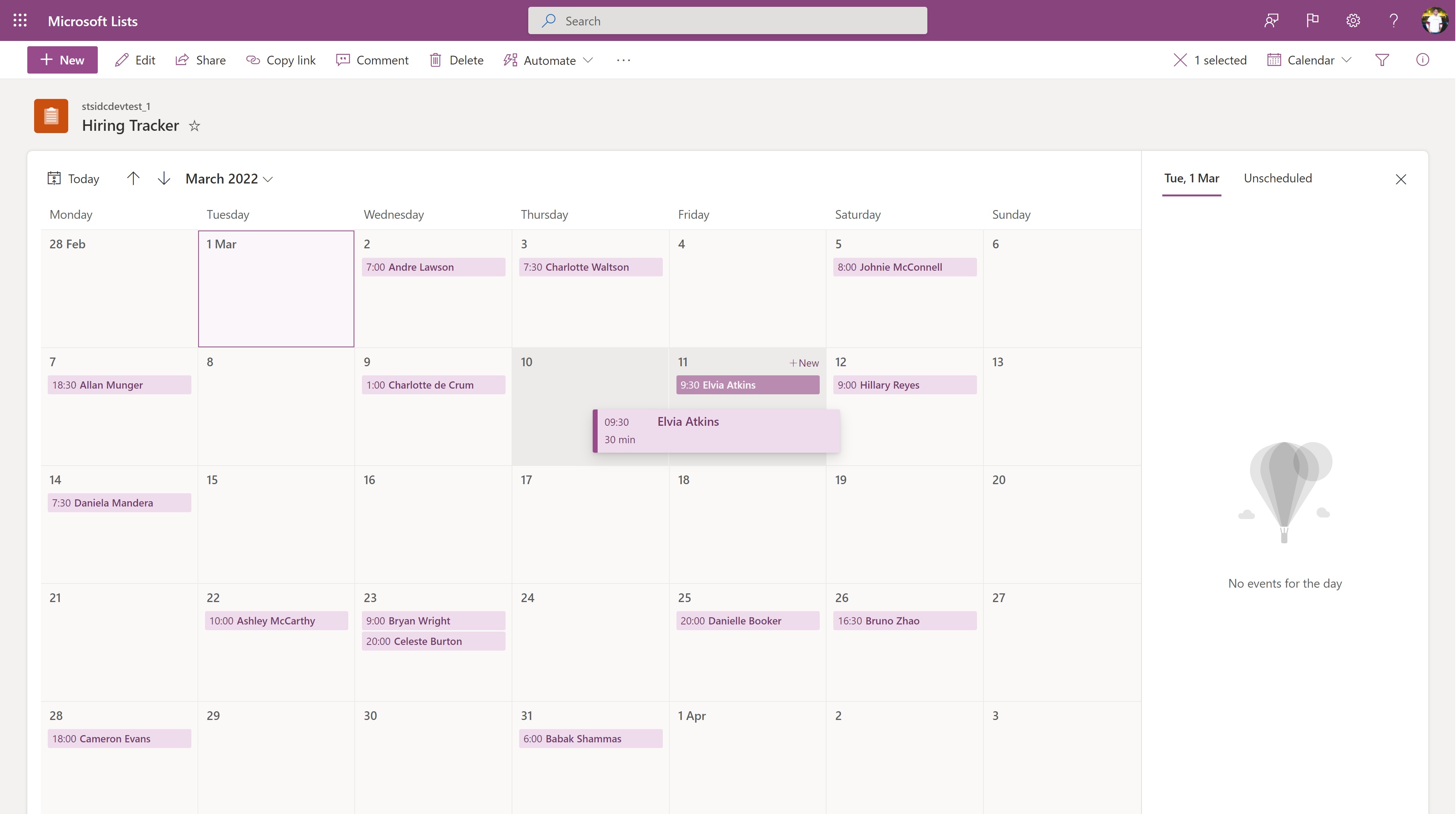
No action is required to enable this feature. You may consider notifying users about this new capability and update your training and documentation as appropriate.
Message ID: MC379025


 HANDS ON tek
HANDS ON tek
 M365 Admin
M365 Admin








No comments yet