Microsoft Purview eDiscovery (Premium): Review Set – Advanced filters
We are excited to introduce several usability enhancements for filtering items in review sets within the eDiscovery (Premium) solution in the Microsoft Purview compliance portal.
This message is associated with Microsoft 365 Roadmap ID 124796.

When this will happen:
Rollout will begin in mid-May and is expected to be complete by mid-June.
How this will affect your organization:
With the new advanced filters feature, admins can do the following:
- quickly search for filter conditions
- create complex filters using either “AND” or “OR” conditions
- easily iterate your queries with undo and redo buttons
- manage saved filters (edit name, delete) without having to navigate to another panel
- use “Is empty/Is not empty” conditions for each filter
Compound query, is empty condition, searchable keys
Edit name, Delete
What you need to do to prepare:
Get started with eDiscovery (Premium) in the Microsoft Purview compliance portal:
Learn more: Query the content in a review set
No action is needed to enable these updates. Once the rollout is complete, you can take advantage of the new grouping options and configurations in your eDiscovery (Premium) review sets. Distribute the relevant documentation to your organization’s eDiscovery admins and managers for a better understanding of the new enhancements.
- Microsoft Purview compliance portal for GCC cloud environments
- Microsoft Purview compliance portal for GCC-High cloud environments
- Microsoft Purview compliance portal for DoD cloud environments
Message ID: MC551014


 HANDS ON tek
HANDS ON tek
 M365 Admin
M365 Admin
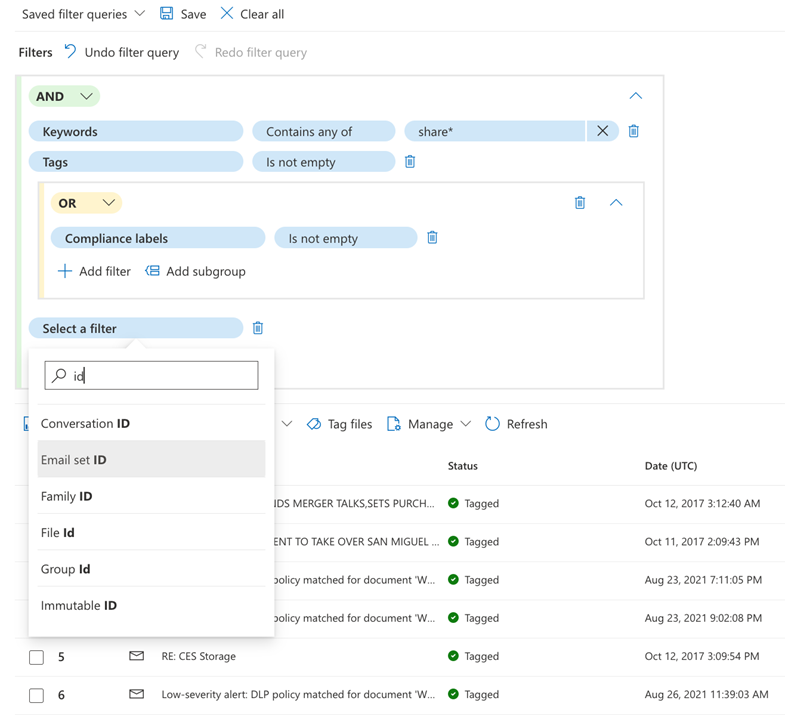
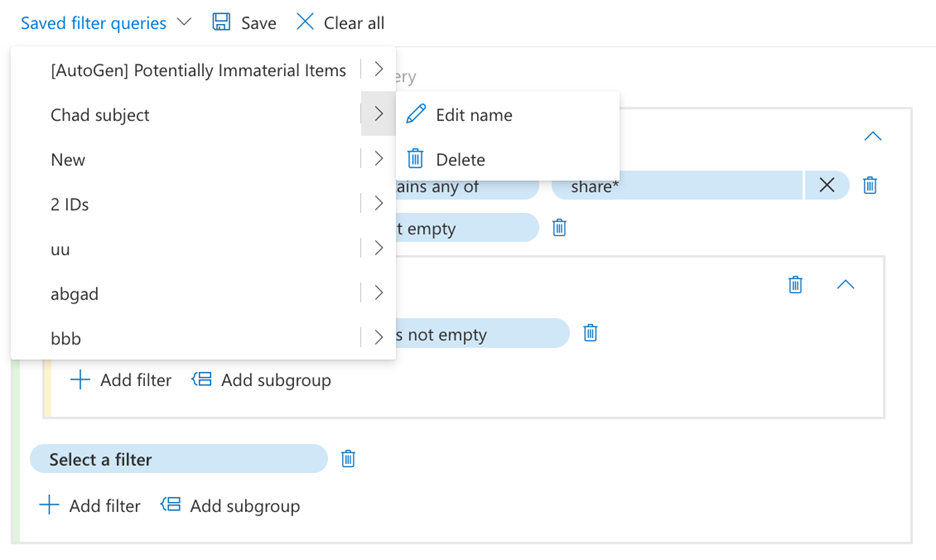








No comments yet