New Video only Meeting stage experience
We strive to ensure that we are providing notification of changes proactively and we apologize that we did not make our commitment with this change.
A recent change has enabled a new Video only Meeting stage. With this new meeting layout experience, video-only participants will fill the meeting layout even if they aren’t dominant speakers.

Key Points:
- Timing: This change has been rolled out and is available now.
- Action: Users will see the change once they restart their Teams client.
How this effects your organization:
Prior experience:
In Microsoft Teams meetings where some attendees had videos on and some had videos off, users would see up to 9 attendees on screen in a “mixed grid”: a mix of video-on and video-off participants. Audio-only participants (those who have their video turned off) would be shown as avatars (see examples below; avatars can be either initials or a profile picture). This occupied substantial space on the screen which could be used instead to show more video participants as available.
New experience:
With the new view optimized for video experience, the meeting prioritizes showing participants who have their video turned on. This makes it possible for the user to simultaneously see up to 9 video participants in a meeting. For meetings with more than 9 participants, we prioritize participants with video to be shown on the stage. Participants with audio are clubbed and shown below the videos.
What you need to do to prepare
Users are required to restart their client for this change to take effect. You may consider updating your training and documentation as appropriate.
Message ID: MC241581


 HANDS ON tek
HANDS ON tek
 M365 Admin
M365 Admin
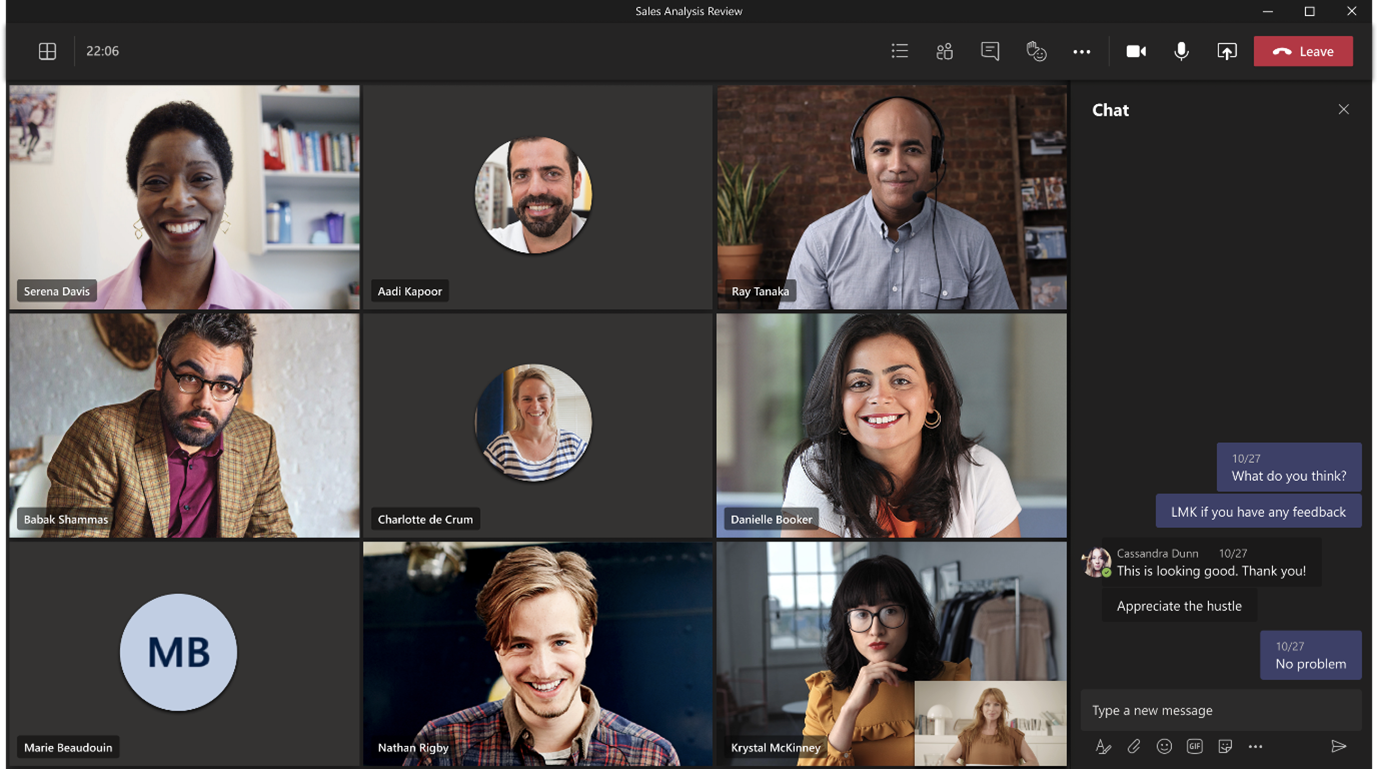
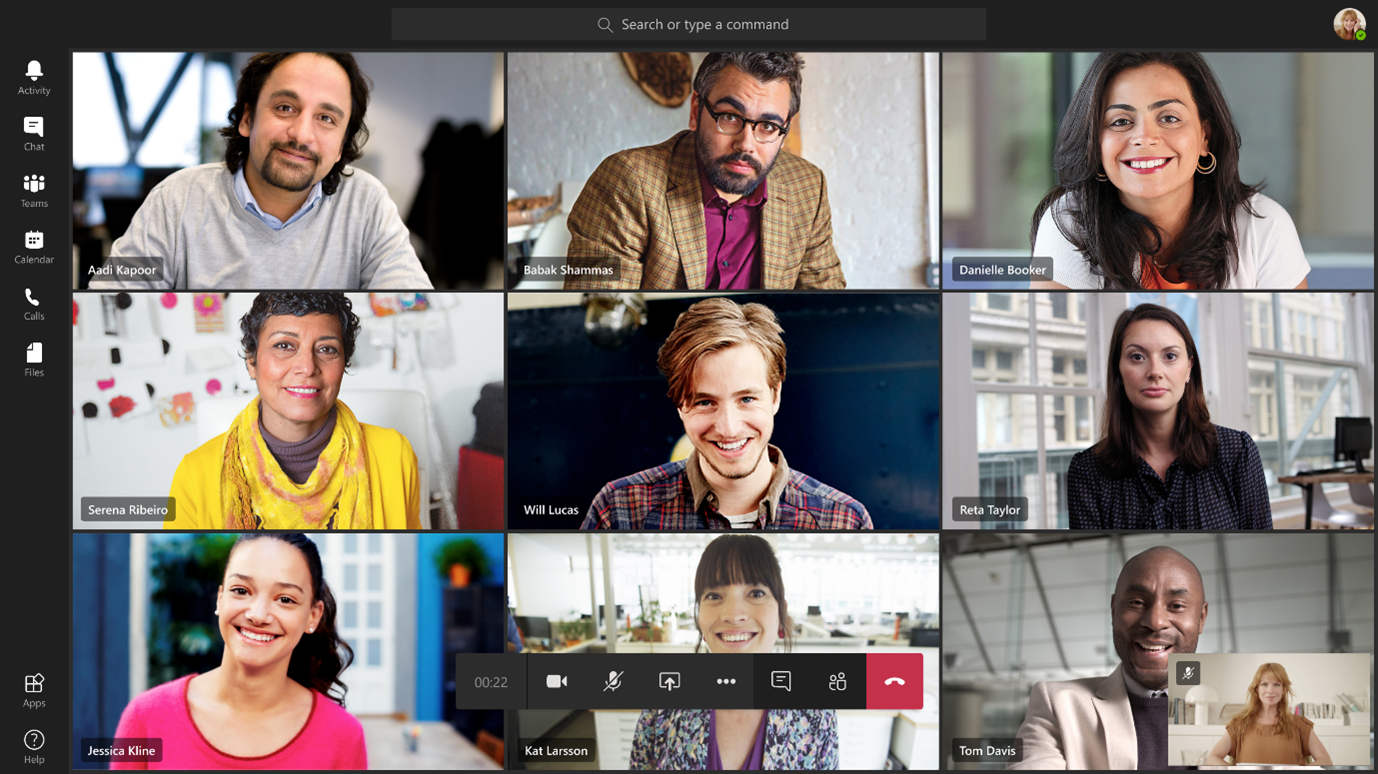








No comments yet