Priority Account Chat Controls General Availability
As part of the Teams Premium package, we are introducing a new management capability: Priority Account Chat Controls that empower users with decision making controls for unwanted internal communications via policies setting. Users are notified about chats from new contacts, giving them a choice to accept or block the conversations.
This message is associated with Microsoft 365 Roadmap ID 144367

When this will happen:
Standard Release: We will begin rolling in late November 2023 and expect to complete by early December 2023.
How this will affect your organization:
For Admins:
You will need to setup a Policy in the Teams Admin center. Turn on the feature in Message Settings to be able to add this feature to either existing user policies or create new ones and assign them to individuals or groups in the Teams Admin Center.
Enable Priority Account Chat Control on the Messaging settings page.
Navigate to the Messaging policies page, create a new policy or update an existing policy to set the value of Priority Account Chat Control to ‘Yes’.
Assign users to the policy.
Search for the users you would like to assign the policy to.
Click Apply.
For End Users:
What you need to do to prepare:
Users with priority account chat controls set up in their user policy will be able to accept or block new incoming in-org messages. If the conversation is accepted, they are able to chat regularly and if the conversation is blocked, no further communication will happen for that chat. A user with priority account chat controls can block and unblock all users in their organization at any given time.
This feature is turned off by default and will require you to explicitly turn on the feature and assign it to users in your organization.
Message ID: MC683926


 HANDS ON tek
HANDS ON tek
 M365 Admin
M365 Admin
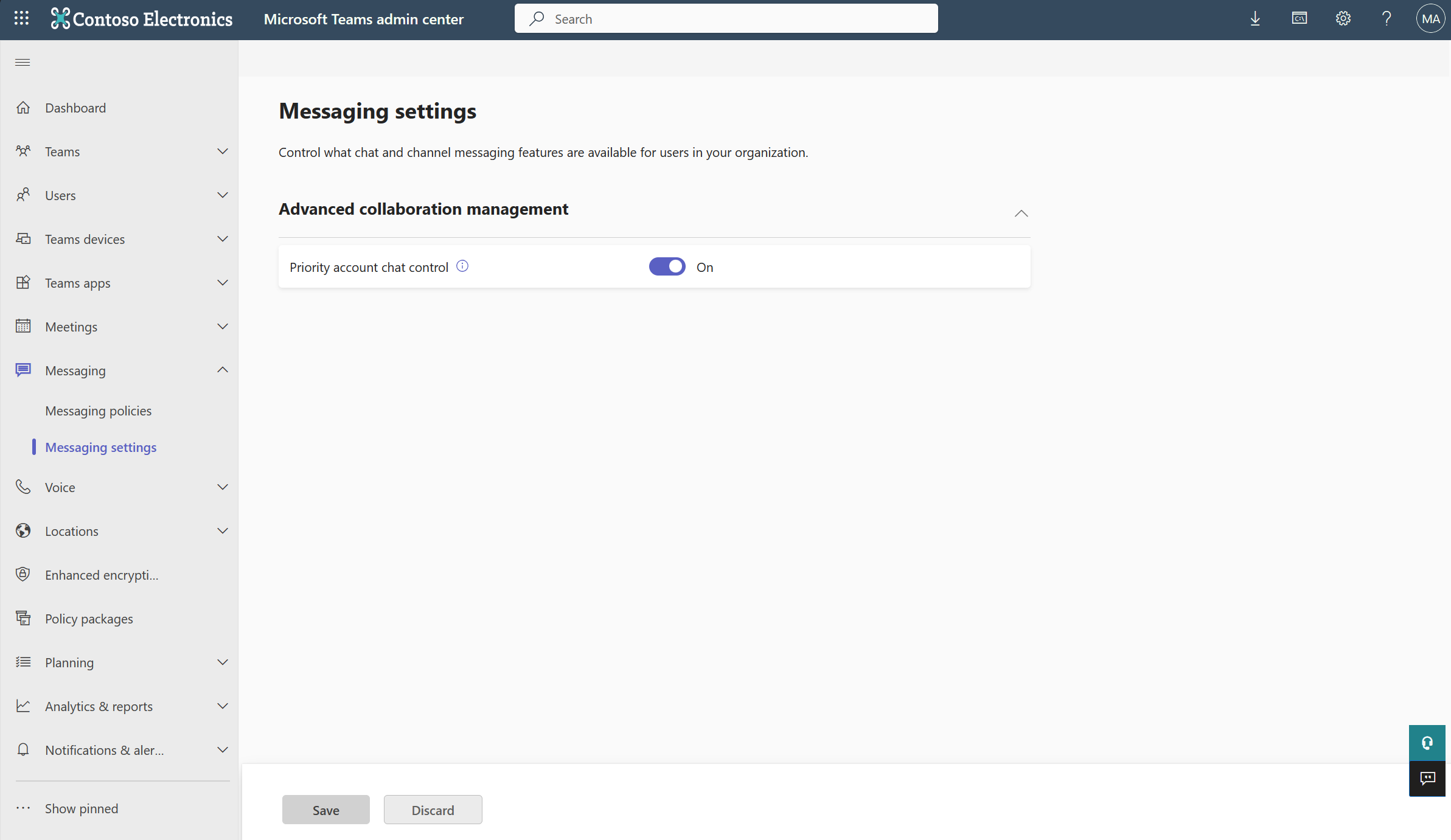
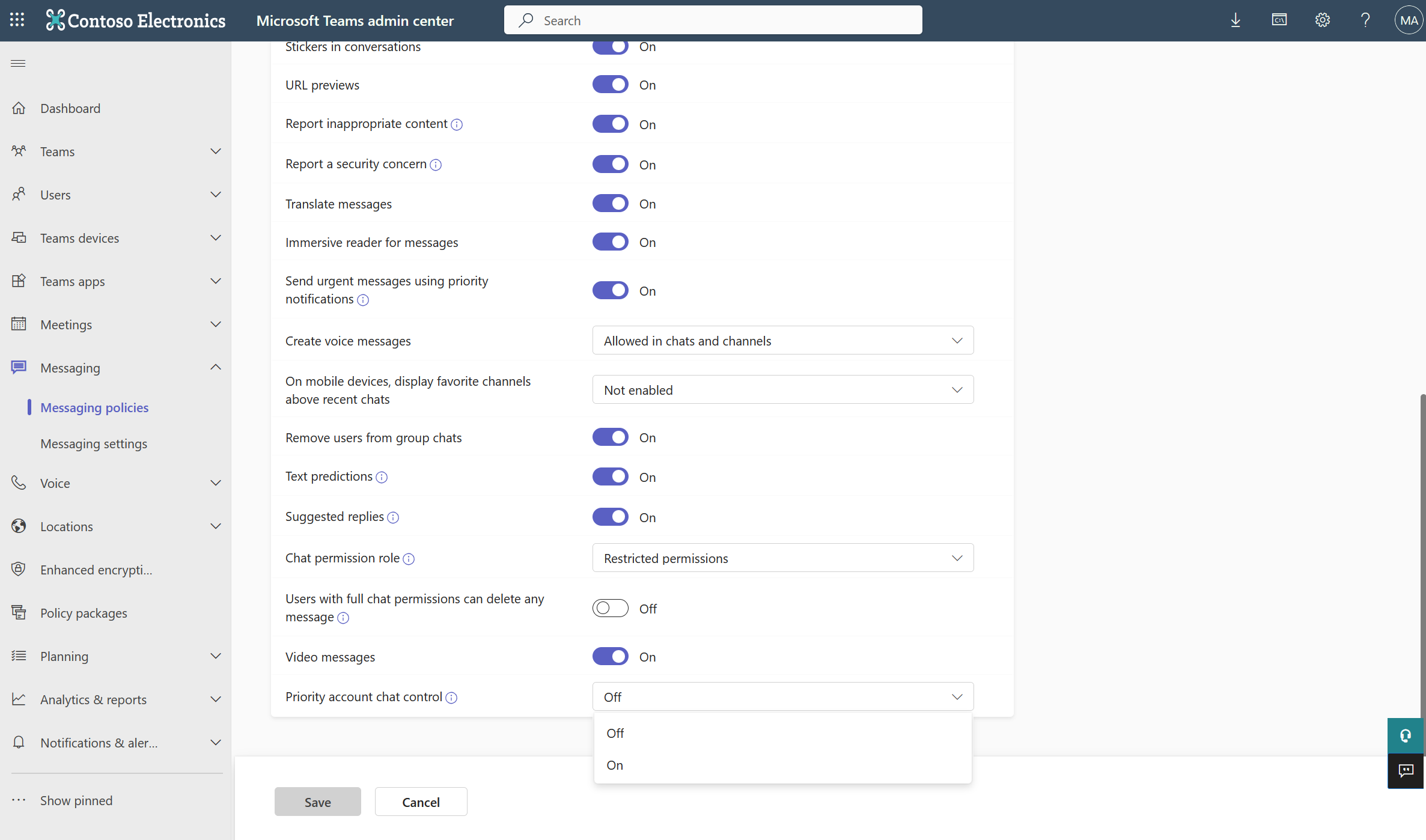
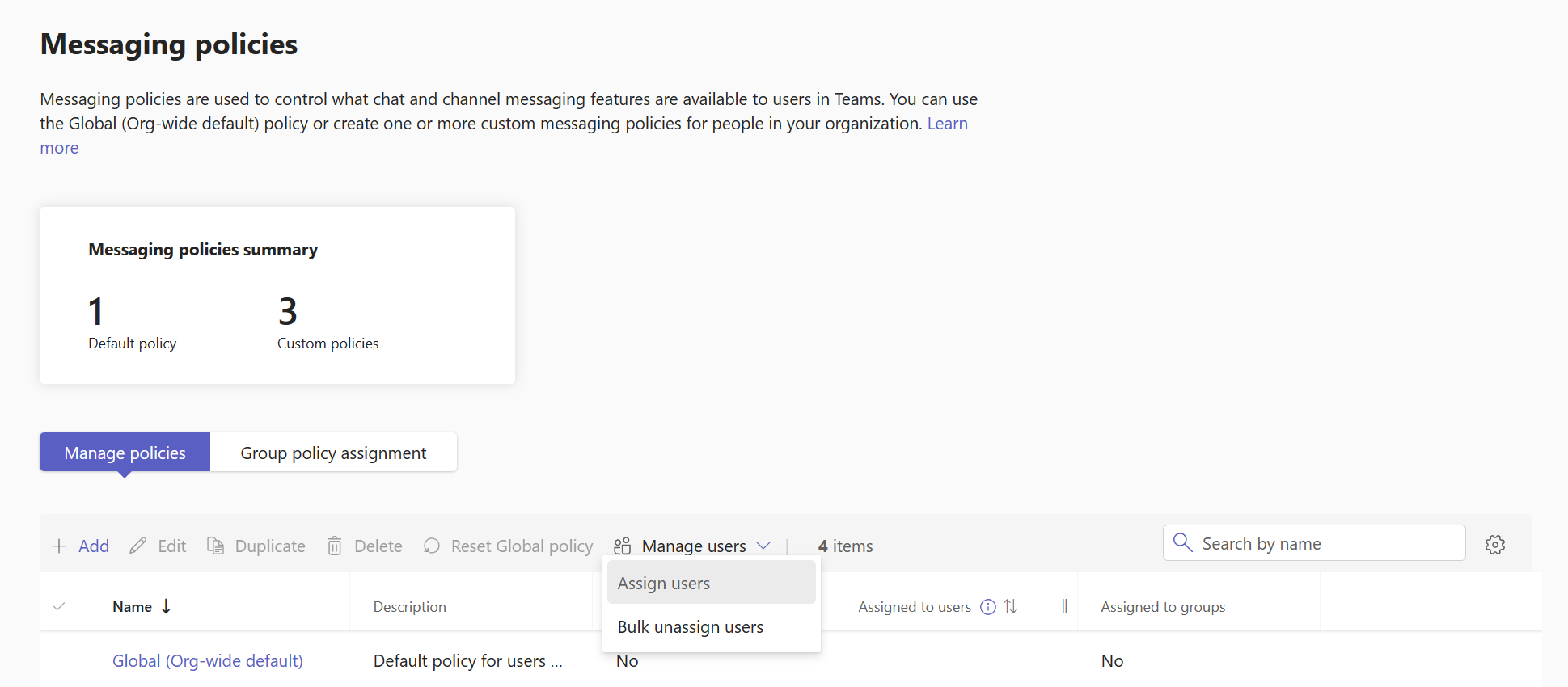
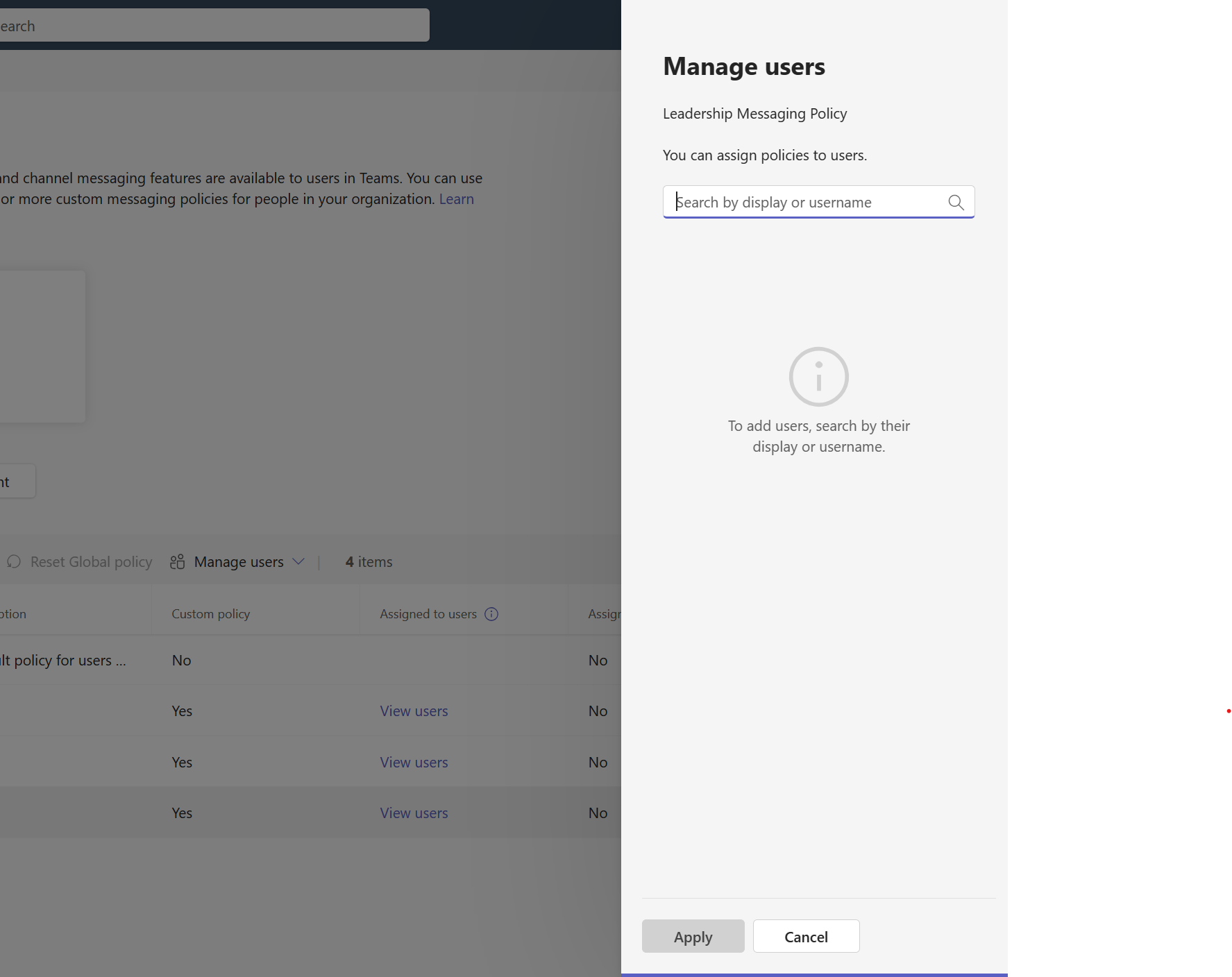








No comments yet