Supervised Chat for Teams private chats
To prevent inappropriate messaging behavior, many institutions have had to disable private chat in Microsoft Teams. Now, we’re excited to bring this new release of Teams Supervised Chat that will block restricted users from starting new chats unless an appropriate supervisor is present. This will roll out across Microsoft Teams Desktop, Web and Mobile.
This message is associated with Microsoft 365 Roadmap ID 81359.

When this will happen
We will begin rolling this out in mid-April and expect to complete rollout by early May 2021.
How this will affect your organization
Supervised Chat blocks restricted users from starting new chats unless an appropriate supervisor is present. When chat supervision is enabled, supervisors aren’t allowed to leave chats and other participants aren’t allowed to remove them ensuring that all chats are properly supervised.
This feature can be enabled in any environment, but it is ideal for educational institutions who want to ensure that students can only chat when an educator is present. To get the most from supervised chat, each user in your environment needs to be assigned a specific chat permission role.
Defining chat permission roles for users in your tenant.
Note:
- These limitations are only applied to new private chats that are created after supervised chat has been fully enabled.
- They do not apply to existing private chats, meetings chats nor channels.
What you need to do to prepare
Supervised chat is default off. Supervised chat can be enabled through Teams policies or using a PowerShell cmdlet.
Enablement steps: Learn more here.
Learn more about Supervised chats in Microsoft Teams for Education.
Message ID: MC246703


 HANDS ON tek
HANDS ON tek
 M365 Admin
M365 Admin
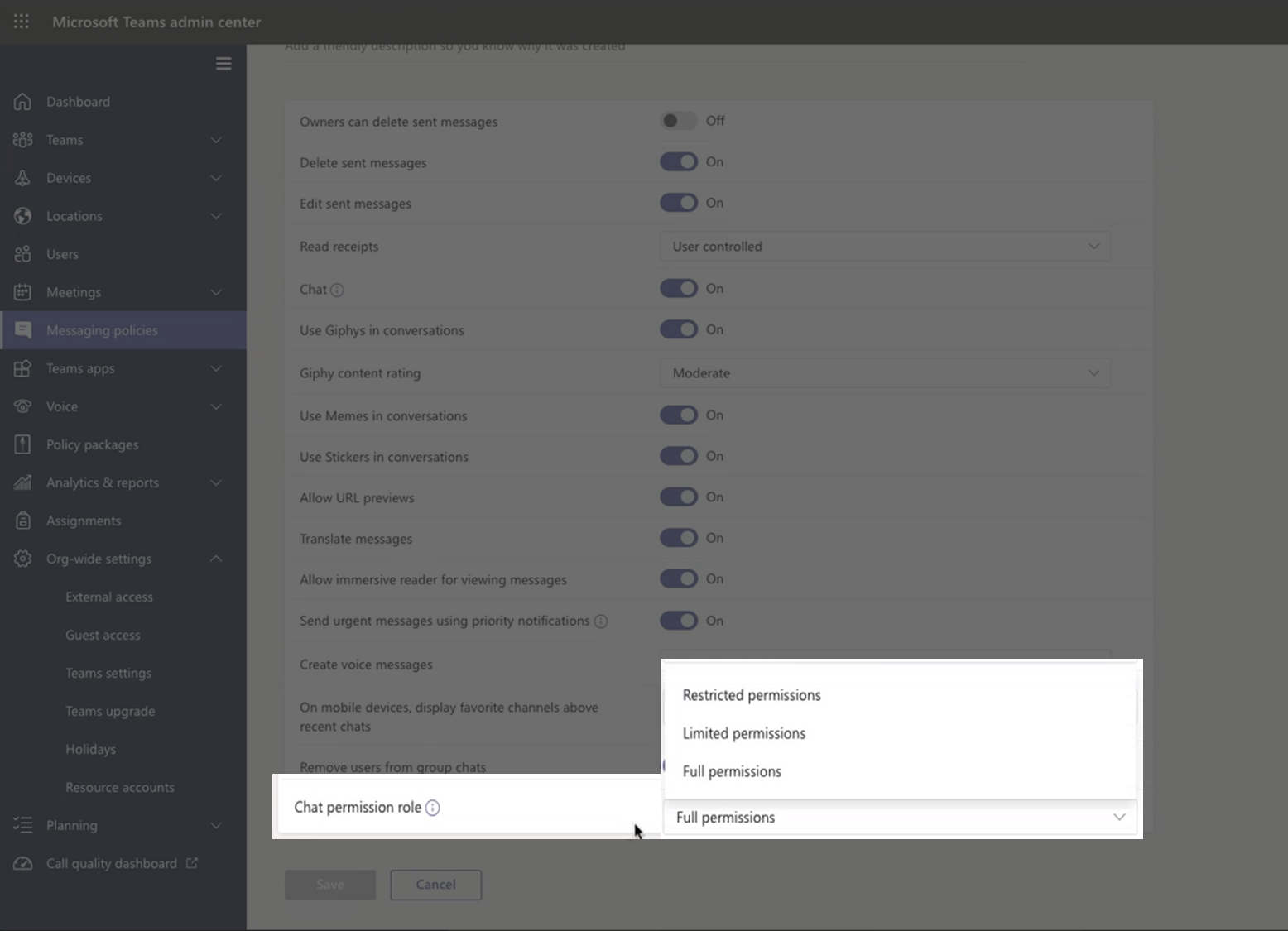








No comments yet